Mixed grid view should make Microsoft Teams calls easier to view
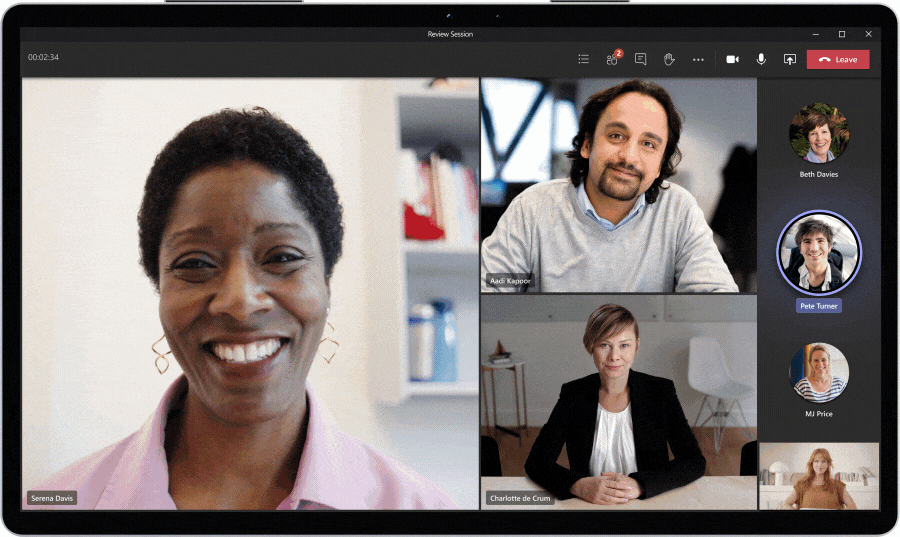
(Image credit: Microsoft)
One of the most annoying aspects of tinkering with your Microsoft Teams video feed could soon be fixed thanks to a new update.
The video conferencing platform is working on an upgrade that it says “eases the transition” at several points within a call – namely when turning your video feed on and off.
The update, simply named “mixed grid view in meetings”, will place all call participants in a 16:9 ratio, meaning Microsoft Teams users should lose that slightly overwhelming moment that occurs when someone switches their camera off, causing everyone else’s display window to shuffle around and resize.
Mixed view
The update will also offer users several other customization options for their Microsoft Teams calls, including the ability to change their grid size by choosing one of several predefined options.
“As the new version of Gallery, this is the default view users will have upon joining meetings,” the company noted, adding that users can choose to go back to this view through the view switcher as desired.
The feature is still listed in the official Microsoft 365 roadmap as being “in development” for now, with the rollout set to begin in June 2023. Upon launch, it will initially only be available for Windows desktop users, before hopefully expanding to others soon after.
The update is the latest in a series of changes made by the company to make sure Microsoft Teams is a smooth and intuitive experience.

This includes the recent announcement that Microsoft Teams would finally be getting video filters, which the company hopes will allow users to express their own personality, as well as mask the features they don’t want revealed.
Among the initial visual effects are animated frames and video hue altering, on top of existing tools that allow users to blur backgrounds and soften the video feed to hide blemishes.
By Mike Moore
READ MORE
> Check out our 5 quick and easy upgrades for video calls
> Facebook’s Experiential & Virtual Playbook
> Microsoft Teams might have launched its most annoying feature yet
